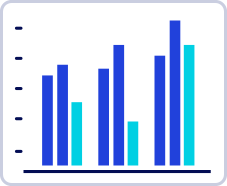Long-lasting client relationships are the lifeblood of any successful business—whether it’s a SaaS platform or a service-based business. The first step in building those long-standing relationships is to collect customer data and make it readily available to various departments, including marketing, sales, and support. The data can help you personalize your offerings and delight clients.
But here’s the thing—collecting customer data isn’t as simple as storing it in a few isolated notes or spreadsheets. The key is to store it in a structured format, and a customer relationship management (CRM) database helps you achieve just that.
In this article, we’ll take a closer look at what a CRM database is and understand its benefits. We’ll also discuss the key features of customer relationship management database software and the steps to build one for your business. Let’s get right to it.
What is a CRM database?
A CRM database is a centralized repository for collecting and storing customer data, including personal information, purchase history, and service interactions. It serves as a single source of truth and usually presents customer data in the form of a customizable dashboard.
With a CRM database program, marketing, sales, and support professionals don’t have to switch between disparate tools and systems to monitor customer behavior and interactions. Instead, they can easily access and analyze the necessary information from the database.
That, in turn, minimizes information silos between different departments and helps build a holistic view of the customer.
But if you’re already adding customer data to an Excel spreadsheet, do you need a CRM database? The short answer is yes.
Modern CRM solutions are designed to automatically collect and update data from different sources, eliminating the risk of inconsistency and redundancy. Also, some of these platforms let you build automated marketing campaigns and sales workflows.
A quality CRM database minimizes the time marketing and sales team members spend on routine administrative tasks like data entry. They can use this time to find ways to improve the customer experience and drive more conversions.
What does a CRM database include?
You can use a CRM database to collect a broad spectrum of data. The most common types of customer data include:
- Personal details (such as a customer’s name, address, and phone number)
- Purchase history
- Source of acquisition (the channel through which you attracted a lead/customer)
- Online behavior (such as the last time they visited your website or engaged with your social media posts)
- Sales and customer support interactions
- Other information, such as a customer’s hobbies or the names of their pets, which can help deliver personalized customer interactions
There’s no right or wrong when it comes to collecting customer information. The key is to identify the type of data that’s relevant to your business. But make sure you collect just enough data. You don’t want to overburden yourself with data that serves no purpose.
What are the key features of an effective CRM database?
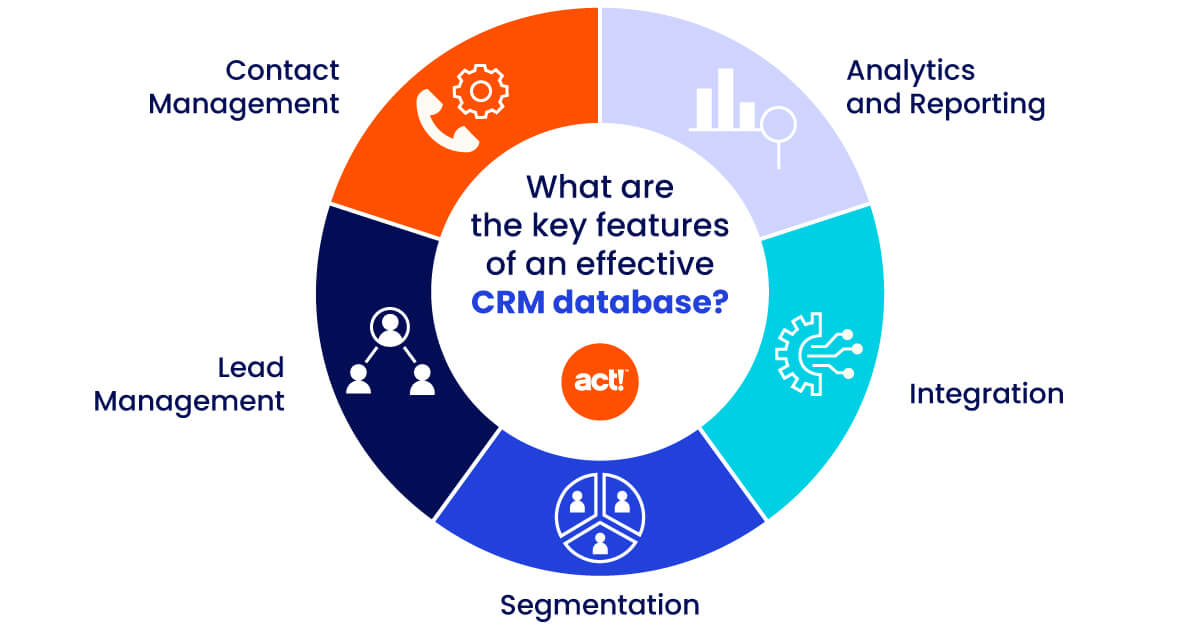
A standard CRM database system offers the following features:
- Contact management: A CRM database collects and stores all customer information from different channels. It also automatically updates the data when a customer’s information changes.
- Lead management: Whenever a new lead is added to the CRM, the platform automatically assigns it to a sales team member and outlines the next steps. You can even set timely follow-up reminders and monitor how each lead is moving through the sales pipeline.
- Segmentation: The best CRM systems let you segment customers into different groups based on their demographics, purchase history, and other parameters. It helps deliver hyper-personalized interactions at every touchpoint, leading to better customer satisfaction.
- Analytics and reporting: CRM database software can help you track relevant marketing and sales-related KPIs. You can even visualize the data in the form of charts and graphs to generate meaningful insights.
- Integration: The CRM platform you select should support integration with other systems and tools you’re already using. It can include accounting tools, email marketing software, e-commerce platforms, social media channels, and workplace productivity tools.
What can a CRM database do for your business?
A CRM database is more than just a platform to store customer data. When used right, it offers several key benefits.
Enhanced customer experience
With a CRM database, every department, be it sales or customer support, has a clear idea of every customer’s unique needs. In other words, a customer doesn’t have to repeat their details each time they interact with a new sales team member or support executive.
It creates a seamless customer experience and helps boost conversion rates. You might find it particularly valuable if you have a complex and long sales cycle. Better still, your sales and support professionals can use customer data to personalize interactions at various touchpoints, leading to improved customer retention and loyalty.
Automated workflows
Modern CRM database solutions come with various automation capabilities. For instance, Act!’s CRM database can automatically capture data about a new lead and assign it to a salesperson. It can even send alerts for timely follow-ups based on a lead’s actions.
This helps streamline the sales pipeline and ensures leads don’t slip through the cracks. Similarly, many CRM platforms allow you to build and implement response-driven marketing campaigns for a personalized experience.
Improved forecasting
The analytics capabilities of a CRM database allow you to derive actionable insights from purchase and transaction histories and service interactions. This helps sales teams identify recurring trends in purchase behavior and create more accurate sales projections.
How to build a CRM database
Ready to reap the benefits of a CRM database for your business? Follow these steps to get started.
1. Understand your why
The first step is to understand your goals behind using a CRM database.
Ask the following questions:
- Do you want to streamline marketing, sales, and support workflows?
- Are you more concerned about understanding customer needs and serving them better?
- Does your organization struggle with information silos that affect the customer experience?
Your answers to these questions will help you choose between the following types of CRMs:
- Operational CRM to help integrate and automate various workflows
- Analytical CRM to extract actionable and relevant insights from customer data to optimize the experience
- Collaborative CRM to consolidate customer data and enable seamless sharing of information among different departments
2. Define your data requirements
The next step is to identify the type of data you want to collect in the CRM database. Besides personal details and purchase history, you can also include information about a customer’s preferences and current position in the sales pipeline.
Let’s say you’re running an e-commerce business. Data about a customer’s last purchase and average order value (AOV) can come in handy to identify upselling opportunities. On the other hand, a service-based business will benefit from the date of a customer’s last routine maintenance.
3. Select your data sources
It’s now time to pick the channels you’ll use to collect customer data. The most obvious choice is to get data from marketing, sales, and support teams. However, keep in mind that the accounting department also has access to a ton of transaction data. You can also consider other channels, such as customer feedback surveys and social media platforms.
4. Choose the right CRM database software
This is the most crucial step in building a CRM database. Depending on your budget and needs, you can choose between an on-premise and cloud-based CRM platform.
An on-premise CRM system is deployed on your company’s servers. While that makes it more secure, you’ll need dedicated hardware and staff to maintain the CRM. In other words, it’s an expensive option. Scalability would remain a challenge, as well.
On the other hand, a cloud-based CRM like Act! CRM is deployed on the cloud and maintained by the provider, making it more cost-effective and scalable. Plus, all you need is an internet connection to access a cloud-based CRM database. That means marketing team members, sales reps, and support executives can access customer data regardless of their location.
Build a robust CRM database with Act!
A CRM database can be instrumental in streamlining marketing campaigns and sales processes. It facilitates seamless access to customer data, helping cross-functional teams work together to elevate the customer experience.
Act! comes with valuable features, such as marketing automation, pipeline management, and segmentation. Start your 14-day free trial today to find out if Act! is the right fit for your CRM database needs.
FAQs
Excel spreadsheets can be an effective tool for collecting and organizing CRM data. However, CRM databases offer several other features, including analytics, automation, and segmentation. Modern CRM database systems also easily integrate with other commonly used tools. So, it’s better to avoid using Excel as a CRM database.
A CRM database is a centralized repository for collecting, storing, and analyzing customer data. It includes a variety of information, from personal details, likes, and preferences to purchase history and service interactions. Various departments, including marketing, sales, and support, can use it to monitor and evaluate customer data and streamline their workflows.
Collecting and organizing customer data offers different departments a unified view of each customer. Also, it helps you understand customer preferences, purchase habits, and challenges. Analyzing CRM data can even help forecast future demand and sales trends.
The CRM database platform you choose should come with features, such as automation, contact management, lead management, segmentation, reporting, and analytics. Another key consideration would be its compatibility with your existing tech stack. Find out if it offers integrations with the tools you already use.