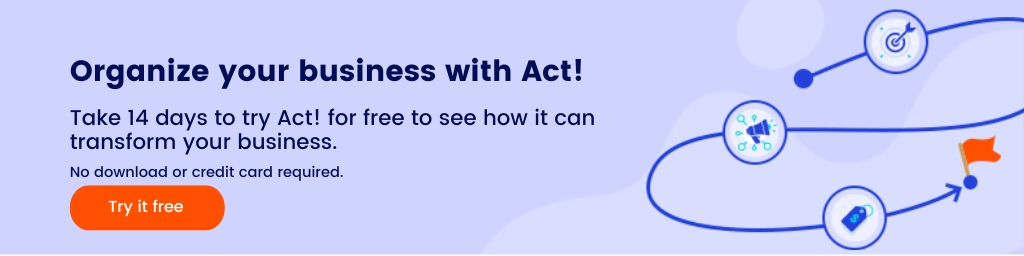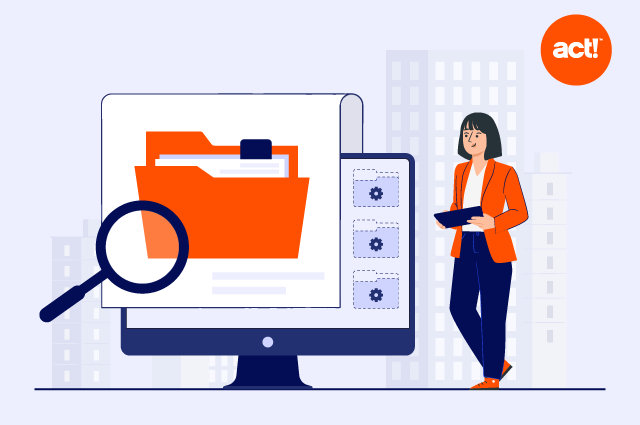
Running a professional services business is no easy feat. Whether you’re launching a new firm or looking to take your company to the next level, you’ll face several challenges.
For starters, entrepreneurs must find skilled professionals who have a knack for building client relationships.
In a recent survey of decision-makers in the professional services sector, 96 percent of respondents reported difficulties forecasting roles and skills for future projects. Another 61.5 percent reported having to turn down projects in the last 12 months due to inadequate resources.
Complex project timelines and long billing cycles can also create cash flow issues for professional services firms. Tech disruption and the shift to hybrid workspaces pose even more challenges for these companies.
Amidst these roadblocks, how do you set your business up for success? The key is to stay organized.
Benefits of staying organized
Let’s say you run an accounting firm that caters to large enterprises. If you’re just setting up a small business, you might store client data in a spreadsheet. Project managers look up their respective clients’ details in the spreadsheet and send timely follow-ups and updates.
This method works fine when you have a small team, and each project manager handles a single client.
However, as your company grows and acquires more clients, managers must work on multiple projects simultaneously. Each manager might end up creating a separate spreadsheet for their clients.
Before you know it, you’ll be sifting through multiple files to understand where a project stands, when a client should be updated, whether they’ve been billed, and more. This creates confusion, affects productivity, and leads to employee burnout. The result? Client relationships suffer.
Organizing business data and processes adds a method to the madness that happens when you run a professional services firm. It’s particularly crucial when you have a distributed or remote workforce, which is the case with many companies today.
When managers don’t have to search through multiple files and spreadsheets for a client’s details, they get time to work on strengthening client relationships. Plus, it facilitates effective lead nurturing by ensuring active leads don’t slip through the sales pipeline due to the lack of follow-ups, maximizing the return on investment (ROI) of your marketing campaigns.
Besides improving conversions and client retention, keeping things organized helps you collect and use data generated from different processes. You can analyze the available data and related metrics to make smarter decisions regarding budgeting and resource allocation.
Other benefits of organizing things include:
- Improved team morale and well-being
- Increased employee productivity
- Timely billing and effective financial management
- Regulatory compliance
Ultimately, organizing business processes prepares your team to tackle new challenges and maintain customer satisfaction as your company grows.
How to organize your professional services business

Organizing your professional services firm requires more than aggregating all business data into a single spreadsheet. It also involves developing a system to standardize and streamline crucial tasks.
Here are a few steps to consider as a business owner.
Identify what to organize
A company-wide organizing spree can create more confusion and become counter-productive. Instead, audit existing processes and identify the ones you want to streamline first.
If you find out that the sales team lacks a proper system to track and nurture leads, organize the sales pipeline first. On the other hand, if your company faces cash flow issues despite onboarding new clients, standardize the billing process. A hybrid workforce, meanwhile, will benefit from well-defined project management workflows.
Build an integrated tech stack
Think beyond spreadsheets and build a full suite of tools to streamline the processes you identified in the first step.
For starters, professional service providers need a customer relationship management (CRM) platform to organize client data. With a CRM solution like Act! CRM sales agents can access a lead’s complete details in a few clicks. They can monitor where a lead is in the pipeline and devise strategies to nudge them forward.
Similarly, you can use marketing automation tools to set up drip email campaigns. These send personalized and timely follow-up emails based on a recipient’s email activity to streamline client communication.
If your workforce includes freelance or part-time employees, use time-tracking software to monitor billable hours.
Other tools that come in handy include:
- Project management platforms
- Accounting and bookkeeping solutions
- Cloud storage services
- Social media management platforms
- Workplace communication tools
When building your tech stack, select tools that are compatible with each other to ensure a seamless flow of data.
Define clear processes
Tools are only as good as the processes for which they’re used. For instance, an invoicing tool alone won’t help streamline billing and resolve cash flow issues. You also need a workflow that outlines when to send an invoice after project completion and when to reach out with payment reminders.
For instance, you can establish a standard billing process as follows:
- Email an invoice within an hour of project completion.
- Send the first payment reminder five days after invoicing.
- Follow up with a second payment reminder a week later.
…and so on.
Outlining the workflow gives project managers and other employees a clear idea of what steps to follow. It also helps identify steps that can be automated. In this case, you can set up automated payment reminders, freeing up employees to work on new projects.
Don’t hesitate to delegate
Assigning the right tasks to the right people helps you organize your business operations and boosts productivity. When you start a new project, make sure each team member has a clear idea of their roles and responsibilities. You can use a project management tool to assign tasks to different team members and monitor their progress.
Organize your professional services firm with Act!
Whether you want to enhance employee experience or optimize business decision-making, staying organized is non-negotiable. It creates a healthy work environment where employees can effectively manage their time and prioritize the right set of tasks. This sets your company up to deliver a top-notch customer experience and drive business growth.
With Act! CRM, you can create a single source of truth for customer data and set up automated sales workflows. Start your free trial to understand how Act! fits into your service-based business.