JavaScript is required for our website to function.
Please disable any browser extensions that block JavaScript from loading.
JavaScript is required for our website to function.
Please disable any browser extensions that block JavaScript from loading.
The best small business CRM systems help you build, nurture, and grow long-lasting customer relations. They not only impact customer satisfaction and retention rates but also increase your referral sales and average customer lifetime value.
But here’s your challenge as a small business owner: How do you find an affordable CRM that offers all the necessary features to manage your customer relations effectively?
The answer to this question isn’t straightforward, and that’s why we’ve written this in-depth guide to help you find the best CRM for your small business.
According to research, 84% of customers believe the experience of doing business with a company is as important as its products and services. So, it’s not surprising that 80% of customers are more likely to purchase from a company offering a personalised experience.
Most small businesses don’t have the marketing and sales budgets of multinational companies and large corporations. But they have closer and stronger customer relations, which can become their biggest strength with the right CRM system in place.
The best small business CRMs store and organise your customer data and record their interactions with your business across the customer lifecycle. They provide your service teams with the insights necessary to understand customer issues and provide them with a consistent experience.
Modern small business CRMs also provide world-class lead generation, sales, and audience engagement tools to help you attract, convert, and retain customers without spending thousands of dollars. For example, they include features like landing pages, opt-in forms, and email marketing to fully automate your lead generation, nurturing, and conversion processes.
In short, a small business CRM takes care of your customer experience management, allowing you to focus on your core business operations and provide the best quality products and services to your customers.
Want to find out more about customer relationship management and CRM software in general? Check out this article.
Try Act! free for 14 days. Sign up for a free trial and experience the power of CRM and Marketing Automation in one.

Research shows that 91% of companies with 10 or more employees use CRM systems for better customer management. That means you’ve probably experienced the power of CRM systems when interacting with different businesses and service providers without realising it.
Let’s discuss some common real-world scenarios aided by small business CRMs.
As the above examples show, businesses can use CRMs in many ways. In the next section, we’ll dive deeper into how small businesses can benefit from customer relationship management software.
If you aren’t storing your customer interactions properly, it can be a pain for support and sales reps to get the information they need to do their jobs. Keeping this data organized within a CRM makes it easy to access, which saves time and ensures those at your organization are working effectively.
Some of the best CRM platforms use marketing and sales automation to reduce manual administrative work. For example, studies show that 32% of sales reps spend more than five hours every week manually entering customer records. With the help of a CRM platform, you can automatically create contact entries when a new prospect fills in a form or implement a lead scoring system, so marketing knows which leads to send to Sales for follow-up.
Doing so enhances productivity and improves sales forecasting accuracy by 42%.
If you want to keep customers, you need to provide a great experience. Gartner found that customer experience is more important than pricing and brand combined for driving loyalty.
A CRM can help by giving support and sales teams knowledge of the customer and their prior communication with your company. Reps can make notes about the customer’s problems so that the next time they contact you, they don’t have to repeat information.
You can also store email and live chat histories for each customer within the CRM. Teams can use this insight to offer customers personalized solutions to their problems.
Increasing customer satisfaction by just 5% can increase profits by 95%. Focusing on customer retention is the low-hanging fruit for small businesses that can boost their sales without additional marketing costs. And this is where a small business CRM can be a game-changer.
Imagine a gym owner that keeps track of member attendance within the CRM. Suppose the owner notices that a customer has stopped using the gym. In that case, they can send reminders about classes or a free workout plan to increase engagement and, therefore, the likelihood of the customer renewing their contract.
With modern CRM systems, you can use email and SMS marketing to automatically engage any users who haven’t used your products or services for a while. This proactive approach means you remain connected with your customers throughout their tenure and do not approach them for renewal out of the blue.
Using a CRM to track interactions with prospects can help sales and marketing teams take the steps that are most likely to result in a sale.
You can segment leads within the CRM based on their location, company size, the product they are interested in, or any other measure that could suggest they are likely to buy. Once you have these segments, you can target them with the correct marketing and sales collateral.
CRMs also have task management features that ensure your team takes the correct steps in the sales process. For example, if a customer requests a call-back, the CRM will highlight this so someone on your team can contact them. Once the rep has made contact, they mark it to ensure customers aren’t hassled by numerous phone calls.
Having all your customer and prospect information in a single place ensures all departments within your company are using updated data. Cloud-based systems instantly reflect any CRM updates across the entire organization. This keeps your data clean and means everyone is always up to date.
Imagine a customer contacts a software support team about a product issue. If the customer support rep records information about the problem in a CRM, tech support can gain knowledge of the customer’s problem before they contact them. Plus, they can be more knowledgeable and empathetic in their response.
Another benefit of a cloud-based CRM is that your employees can access it anywhere they have an internet connection. Remote workers have the same access to data as those in the office—streamlining your team’s ability to effectively work wherever they are based.
This opens your organization up to the possibility of hiring employees on an entirely remote basis so you can take advantage of global talent when hiring. Or you can give existing staff flexibility in how they choose to work. This is important as studies have found that employees who work remotely are often happier than those who don’t.
Research shows that 39% of businesses have drastically improved their upselling and cross-selling results because of a CRM platform. For example, e-commerce stores can email customers about offers relating to existing purchases, while hair salons can contact customers if they notice they are coming up to their regular appointment schedule.
A CRM system will typically include in-depth reporting features. For example, many have sales forecasting and sales pipeline management tools that can estimate revenue within a given period based on average conversion rates and where your prospects are in the sales funnel.
If you use a CRM’s marketing automation features, it will provide information about how effective your marketing strategy is. This lets you take steps to optimize your sales processes and sales activities. For instance, A/B testing allows you to try two different versions of the same marketing element, such as a call to action or subject line, to see which one is most effective.
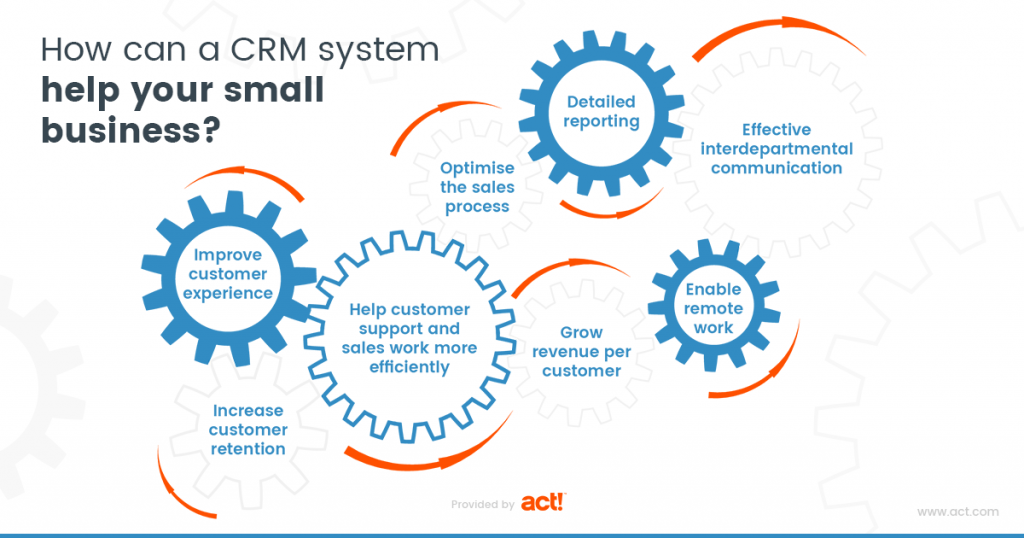
Who uses CRM? 91% of businesses with 10 or more employees, and 50% of those with fewer than 10 employees now use CRM software1. Of these, 74% said that CRM software has improved their access to customer data.
Now that you know the benefits of a small business CRM, how do you find one for your company? A quick Google search will show you dozens of different CRMs claiming to be the best. Which one should you choose?
Don’t worry! In this section, we’ll list all the factors to consider and questions you should ask before choosing the best CRM for your small business. Use this as a checklist for finding your ideal CRM.
You’re a business owner with goals to achieve and targets to meet. A CRM tool should make your work easier and more efficient instead of consuming your mental energy and time with its complex user interface and features.
So, an ideal CRM must be user-friendly and offer an intuitive user experience. It should be easy to navigate, with all its key options and features organized in a clean user interface.
In addition, it should come with detailed documentation and tutorials to help you and your team achieve your goals. Ideally, it should have a comprehensive knowledge base covering all its features. Plus, every feature should contain help text that users can view by hovering over the links.
Even if your software is easy to use, there will be times when you just want to pick up the phone (or keyboard) and speak to someone in real time. For those moments, the best CRM for SMBs will have a strong support team. Think about whether online help is sufficient or if you would rather receive support over the phone. Also, consider the operating hours of the customer success team—a CRM provider with a team based in the UK and support hours that match won’t be ideal for a company in the US.
Cloud-based CRMs are generally more economical and flexible for small businesses than on-premise solutions. These systems are pay-as-you-go, which typically means a far lower upfront investment. As they are provided by third parties, you don’t have to hire an IT team to manage the product and ensure it works. Instead, the company that provides the software will keep everything running and provide tech support.
CRM systems typically work with many different tools. Ensure the one you choose integrates with the essential software in your workflow. Common integrations include email clients, Google/G-Suite services such as Gmail, Microsoft Outlook, social media, and e-commerce.
If you plan to grow your business, consider whether the CRM will grow with you and what the associated costs will be. For example, some CRMs charge you depending on how many customers and contacts you have. This can leave you with a hefty bill as you attract more clients. Also, consider how many employees can use the CRM. Some CRMs limit the number of people that can use them, while others have a minimum number of users you need to pay for.
CRM software typically provides a slew of extra features. These include sales pipelines, marketing automation, email marketing, and more. Consider which ones you need when choosing your CRM. Also, be aware that these features aren’t always free. Sometimes you will have to pay more on top of your basic subscription for these extras. Consider how much you want to pay for your software and choose a CRM that fits your budget.
Our free guide explains everything you should consider when choosing a CRM.
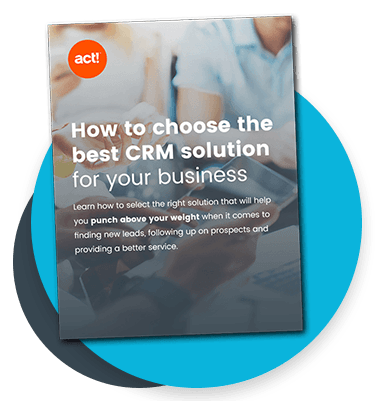
Now that you know how to choose the best small business CRM, let’s discuss some options. There are many world-class CRM platforms designed for enterprises, corporations, multinationals, and established companies.
But most of them aren’t flexible enough to accommodate the needs of modern-day small businesses. So, to make your choice simpler, we’ve handpicked four of the best CRM solutions that can help both large and small businesses.
We’re sure you aren’t surprised that Act! is at the top of our list of the best CRMs for small businesses. But we have solid reasons for this.
Act! is a CRM designed for the modern small business owner looking to compete with established brands with more marketing and sales resources.
It’s a robust yet highly affordable CRM that provides small business owners with lead generation, engagement, conversion, and customer management tools. In addition, it comes with world-class email marketing and automation features to help you scale your business.
It covers all stages of the customer lifecycle and allows small business owners to take control of their customer relations from the first day.
Act! creates cohesion between sales, marketing, and customer service and allows you to provide a consistent customer experience. It helps you engage customers regularly and address customer issues on time to ensure higher retention rates.
So, if you’re looking for a small business CRM, Act! should be at the top of your list. Try your 14-day free trial of Act! now.
Salesforce is probably the best-known CRM provider on the market. It has plans aimed at businesses of all sizes, which means it will grow as you do. It also has a large variety of features and integrations. However, you’ll need to splash out an extra $1,000 per month to access marketing automation.
Zoho is another popular CRM. There is a free plan available, as well as various low-cost options. However, these have limited features, and even on the $30 per month Zoho Enterprise plan, you are limited to sending 1,000 emails per day. If you want to send more, you need to pay extra.
Hubspot is a CRM with a significant digital marketing presence. It has a limited free CRM version, although the cost of additional features can soon add up. For example, compulsory one-time onboarding fees range between $3,200 (Professional plan) and $7,300 (Enterprise).
Act! is consistently ranked as one of the best CRM software solutions for small businesses. Here’s why Act! is a great choice for any small business, whether you’re completely new to CRM or you’ve been a pro for years.
Act! provides small businesses with an all-in-one CRM that makes managing relationships and focusing on opportunities easy. Features include customer management, activity tracking, and a powerful sales pipeline. Act! also integrates with the tools your business already uses, such as Quickbooks, Docusign, Zoom, Calendly, and Zapier.
The price you see on the website is the price you pay for our service. There are no added extras and the only way your costs will increase is when you add users or if you want to upgrade your CRM to the next level. Learn more about our pricing here.
Act! provides extensive online support resources along with a customer support team that is available via chat, telephone, and email. You can contact the team online or call us to get an answer to your question quickly.
Add powerful marketing automation features and useful marketing tools to nurture leads and build sales. Easily create landing pages and email templates, plan marketing campaigns, and send automated email sequences to prospects using Act!
Act! is available as a cloud-based CRM solution. For you, this means low setup costs, no need to manage a self-hosted solution, and you and your team can access your CRM data anywhere in the world.
Act! Companion is our fully integrated mobile app that enables business owners to stay connected to key contact information and customer data wherever they use their iOS or Android device for work. All CRM features are just one swipe away – you can send email campaigns on the go and stay on top of all your business processes, even if you’re not in the office.
Want to see Act! in action? Try it for free for 14 days. No credit card or download required.
Learn more about Cloud computing and SaaS solutions and download our free guide ‘Moving to a Cloud solution: 35 questions for you and your vendor’.

Act! has a proven 35+ year history of helping businesses grow and be successful in numerous industries. See what our customers are saying about Act! and read more here.



Act! is a feature-rich, customizable platform that’s perfect for small and midsize businesses looking to market better, sell more, and create customers for life. With unparalleled flexibility and freedom of choice, Act! accommodates all the unique ways you do business. Learn more about Act! here.