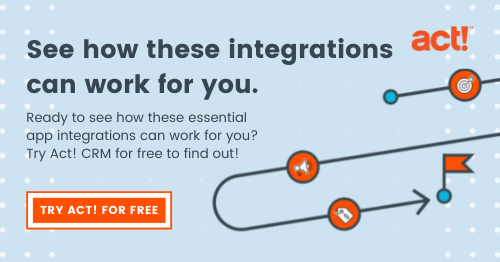Does your customer relationship management (CRM) software play well with others? Does it allow you to manage all of your email contacts and communications in one place? Can you host a video conference or request a customer’s signature without having to exit your CRM system?
If not, it’s time to consider a CRM that fully integrates with the apps you use most. App integration seamlessly connects your CRM software and third-party integrations or applications, which eliminates the hassle of constantly switching between apps.
You and your sales team can easily access the app features you need, such as contact management, customer invoicing, and team scheduling, all from one place. The result is a smarter and more efficient workflow that meets your business needs and helps you focus on what’s most important — delivering great customer experiences.
How CRM integrations help grow your business
1. Increase productivity. When your CRM is fully integrated with your essential third-party apps and software tools, you waste less time searching for what you need, moving data back and forth, or worse — spending hours on manual data entry. Then you can invest that time in managing daily operations, optimizing the customer journey, and improving business processes.
2. See all of your customer information in one place. As your business grows, it’s easy for data to get lost or left behind in various apps and cloud storage. A fully integrated CRM platform gives you a one-stop-shop to view all of your data and contact information so you can deliver better customer support, improve sales pipeline and forecasts, customize communications, and more.
3. Streamline your sales and marketing efforts. Your CRM solution should allow your entire team to work from a single source of truth. When your sales apps and marketing automation functionality are fully aligned, your team can instantly access everything they need to create workflow automation and accurate segmentation for targeted email marketing campaigns, manage lead generation activities, and update customer data in real-time — all from one CRM platform.
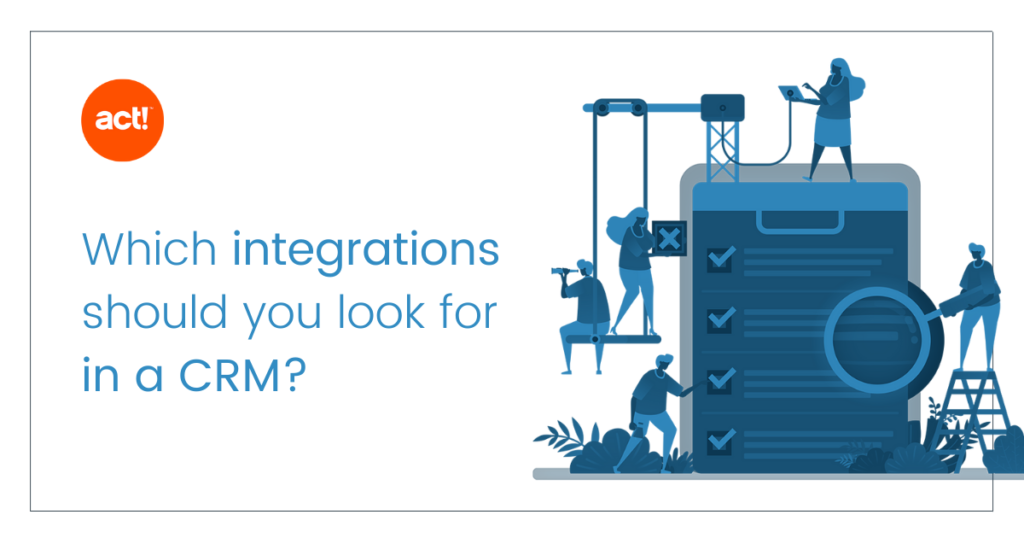
Which integrations should you look for in a CRM?
Email: This is essential. Without email integration, you have to switch back and forth to send personalized client and other work-related emails. You can avoid this time-consuming task simply by sending email and managing contacts right from your CRM software.
Calendar: We all know the frustration of trying to manage multiple calendars for work and personal business. Modern calendar tools have evolved to simplify scheduling tasks, and your CRM should enable you to take full advantage of this functionality. This allows anyone (including clients) to schedule video conferences or phone calls with you and your team. Plus you can track all of those communications and easily schedule follow-up meetings right from your CRM.
Video conferencing: In the era of remote work, you and your team are likely spending more time on video calls than ever before. This software integration makes it much easier for your team to plan and schedule video calls and capture all the meeting details right in your CRM afterward. This eliminates the extra steps of separately scheduling and recording call details because it’s all handled with just one click.
Accounting and invoicing: All too often, SMBs manage their accounting processes separately from their sales processes. As a result, transactions and account updates must be manually entered. That’s not only time-consuming, it can result in several errors and inaccuracies. You can eliminate all of these problems by ensuring your accounting software is fully integrated with your CRM. This ensures that all purchases, invoices, and accounting updates are automatically recorded in real-time.
Document management: After all the time and effort spent generating leads and nurturing prospects, you don’t want your sales team to drop the ball at the end! Integrated document management makes it easy for salespeople to retrieve and modify essential documents, such as contracts, and immediately send them to clients to sign. Best of all, those documents can then be stored in your CRM for easy retrieval.
Act! offers integrations with the top platforms and apps you use every day.
The idea of executing all of these app integrations might seem overwhelming — unless you have a CRM that’s done all of the work for you. And that’s where Act! comes in. Act! offers pre-built integrations designed for simple installation, so accessing their key features is just a click away:
- Microsoft: Act! is fully integrated with Microsoft Outlook, Office 365, and Exchange. This allows you to instantly sync all of your contacts, calendar, and email to Act! CRM with no manual data entry required. Follow-up is easier than ever because all your team and customer communications are managed in one place.
- Google: Integrations with Gmail, calendar, and contacts means that you no longer have to switch between your CRM and Google Workspace to access your daily schedule or email contacts. You get the best of both worlds in one single CRM platform.
- Zapier: Easily connect Act! with hundreds of web applications. Learn more here.
- Quickbooks: Easily invoice customers through your connected QuickBooks account. You can also see the payment status of their invoices, such as sent, paid, deleted, or voided. Just as important, Act! CRM automatically adds QuickBooks contacts and identifies them as customers to distinguish them from prospects or leads in your database.
- DocuSign: Create, send, and track DocuSign files and eSignatures from the Act! dashboard. You can also see the status of documents and move, edit, and delete them as needed. This ensures your sales team can easily access, send, and update critical documents all from one place.
- Calendly: With Calendly and Act! together, you skip the back-and-forth of scheduling, and your calendar’s always up to date. That means it’s easier to schedule meetings, and you’ll see them all on your Act! Calendar.
Ready to see how these essential app integrations can work for you? Try Act! free for 14 days and find out!