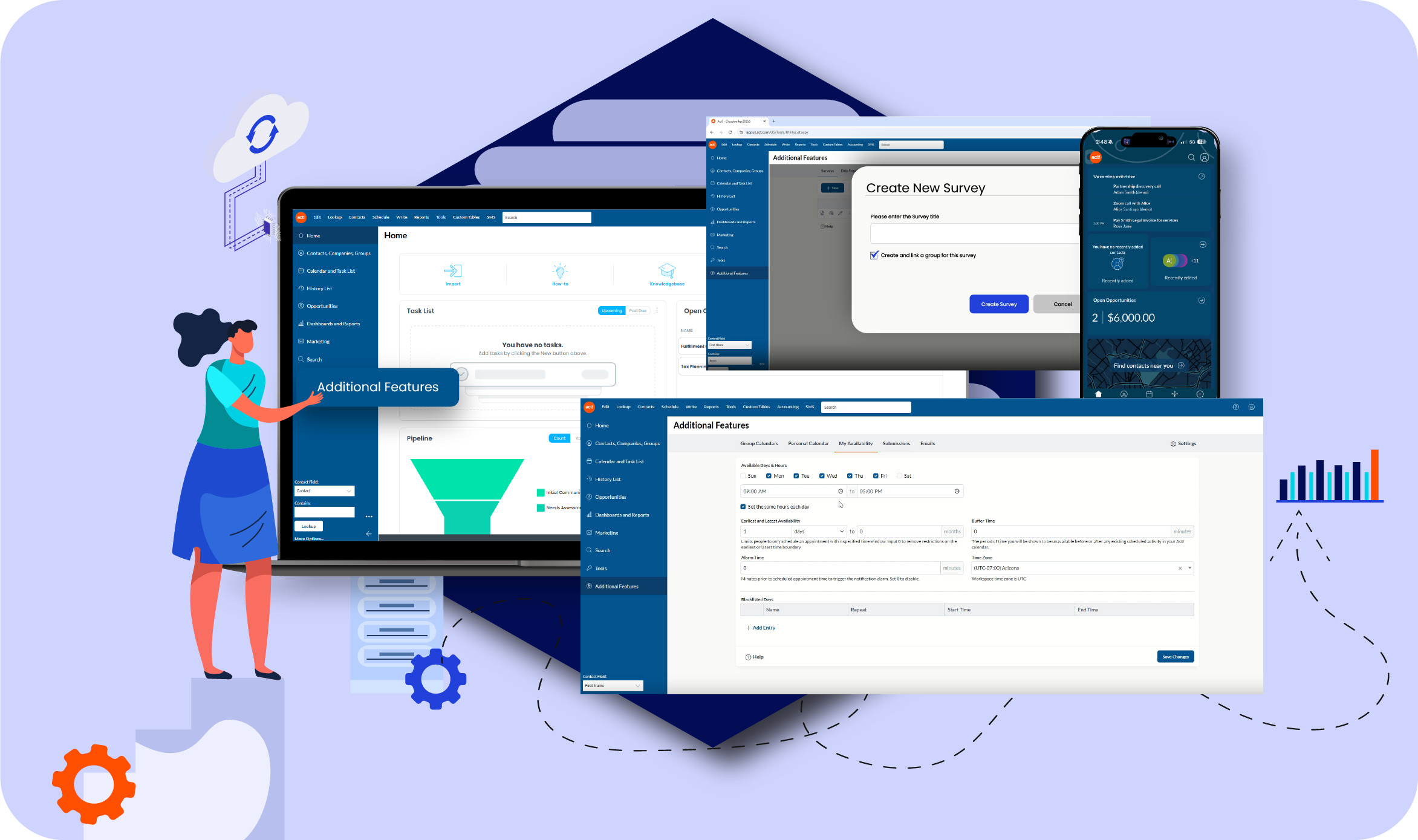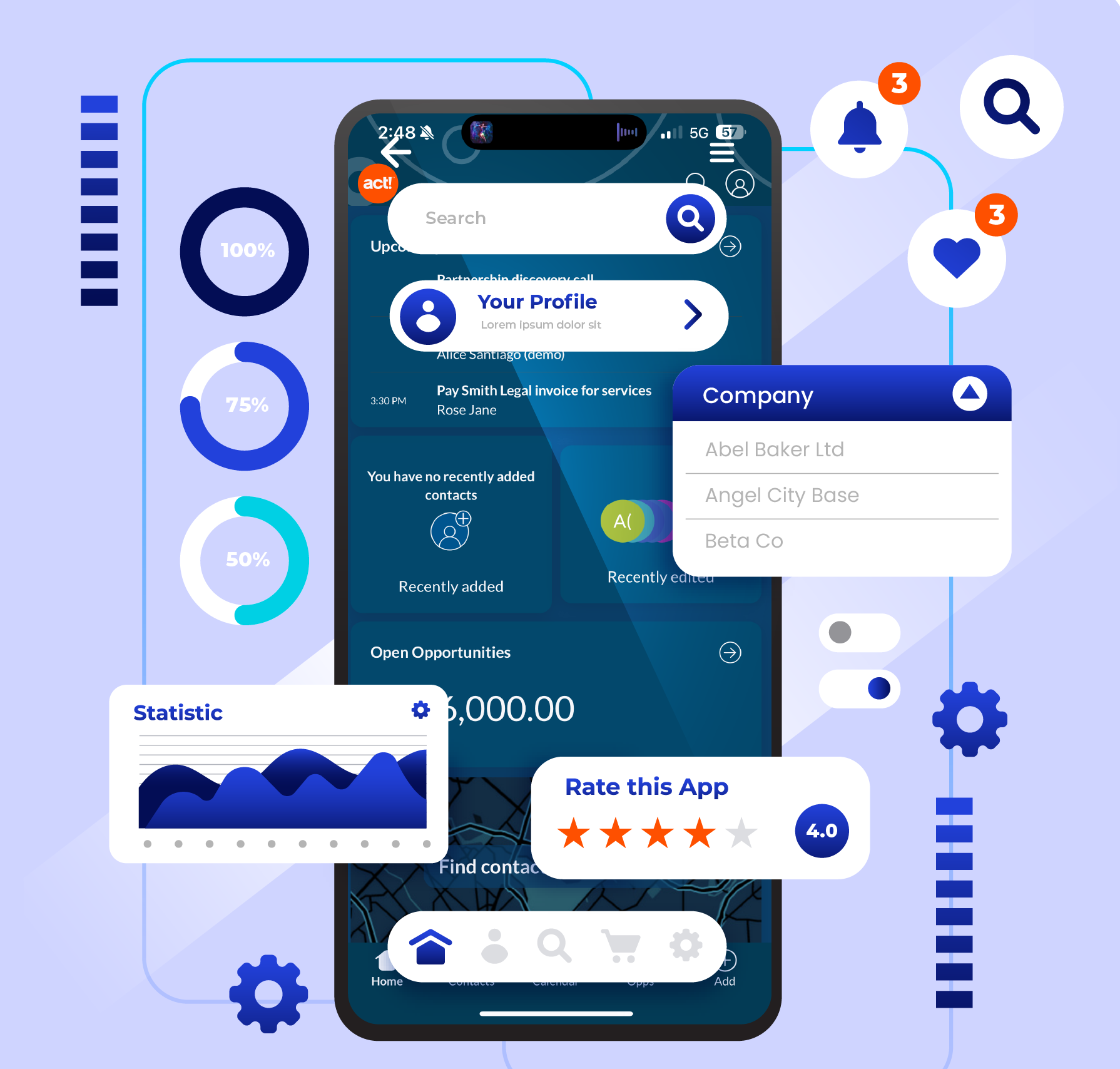Richer insights, better communication, and enhanced usability
We’re proud to announce that v25, the latest version of Act! Premium Desktop, is now available!
Act! Premium Desktop v25 gives your business effectiveness a boost with the introduction of an advanced dashboard builder and new SMS text messaging capabilities. These new capabilities empower Act! Premium Desktop users to easily create new analytics dashboards using more granular data to gain more meaningful insights from their data and react quickly to changing business conditions while taking customer communication to the next level.
Act! Premium Desktop v25 also includes many platform improvements to increase performance and usability.
Richer insights with the Act! Insight Advanced Dashboard Builder
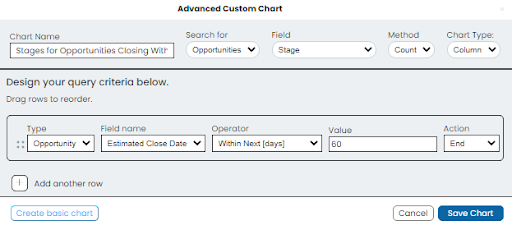
Act! Insight Advanced Dashboard Builder
Actionable insights are vital to business success. With the introduction of an advanced dashboard builder to Act! Insight, users benefit from the ability to visualize more of their data than ever by utilizing multiple queries. Not only can they specify the exact data to analyze, but advanced querying also helps retrieve the data more quickly. The result is more granular analytics dashboards, which deliver more meaningful insights and help Act! Premium Desktop users better monitor business performance, drive smarter decision-making and react quickly to changing business conditions.

View lost sales opportunities by sales reps within a specific time period.
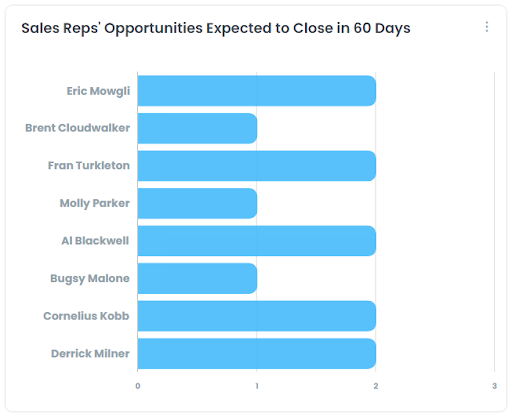
Analyze opportunities by sales rep expected to close in the next 60 days
Better communication with SMS Text Messaging
Text messages are an affordable and efficient way to reach customers and prospects alike. With open rates more than 4x greater than traditional email (98% vs 22%), it’s effective as well, allowing even the smallest businesses to compete with much larger competition.
With the introduction of SMS4Act!, Act! Premium Desktop users can send ad-hoc text messages to customers anywhere in the world without having to build a full-fledged marketing campaign in Act! Marketing Automation. Text messages can be personalized with individual contact or activity information, which can be saved as templates for future use. All texts and replies are automatically recorded for follow-up and reference.
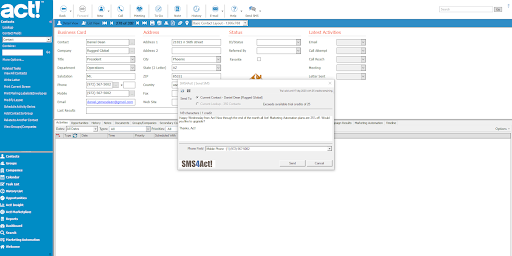
Easily send text messages using the SMS4Act! Text editor
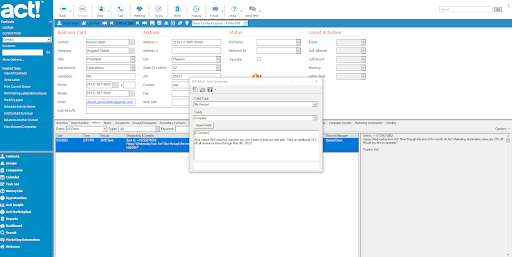
Personalize text messages and create templates for future use
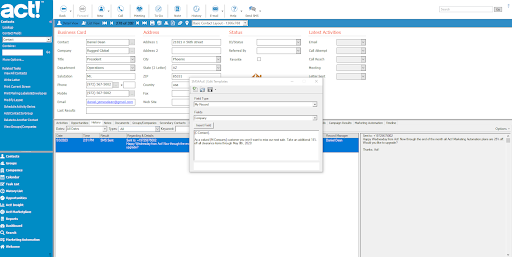
Track sends and replies in Contact or Group History records
Enhanced usability with new Act! Marketing Automation and Act! Companion mobile app functionality
Act! Marketing Automation has something for businesses large and small, from basic outbound marketing tools to response-driven campaign automation, response-driven sales activity creation, and much more.
As part of Act! Premium Desktop v25, we’ve made Act! more intuitive and user-friendly for all Act! Marketing Automation and Companion users with new campaign dashboard capabilities, new suppression list filters, additional date formats for mail merge, improved list sorting, mobile app accessibility, and opportunity filtering.
Campaign dashboard
To improve overall usability, the campaign dashboard now features a “Properties” dropdown menu with options to quickly access the camping editor to make content or design changes, to quickly access granular campaign success data, and the option to export campaign data to a .csv file.

New campaign Dashboard options
New suppression list filters
To make it easier for Act! Marketing Automation users to zero in on the right data, we’ve added three new filters for suppression: “Reason”, “Status” and “Date.” Quickly identify emails that have bounced, been caught in spam filters, unsubscribed, or blocked by recipients.
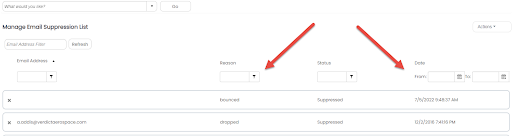
Zero in on the right data with new suppression list filters for “Reason”, “Status” and date.
24-hour time format for Mail Merge
Mail Merge functionality is a time-saving option to personalize outbound marketing content.
In locales or industries where the 24-hour time format is preferred, users can now select this option on the fly or set it as the default option within the Account Properties settings.
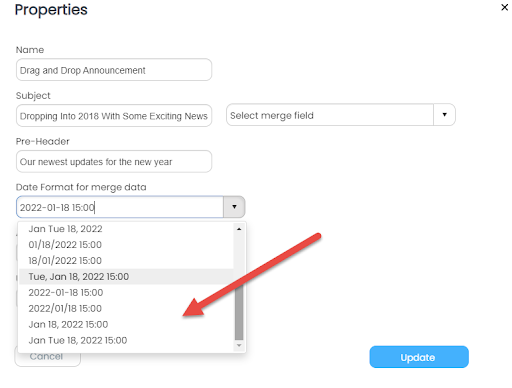
Users can now select and set as default the 24-hour time format when using mail merge
New email template sorting options
To make it easier for users to find email templates, we’ve improved load time performance and introduced four new sorting options.
Users can now sort by:
- Template Name Ascending
- Template Name Descending
- Last Edit Date Ascending
- Last Edit Date Descending
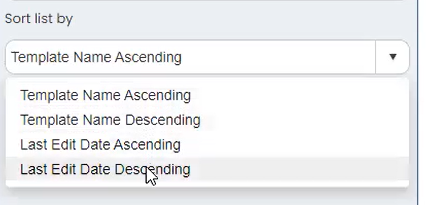
Users have more sort options
Act! Companion Accessibility
With the Act! Companion mobile app, you can stay connected to key Act! details from your iPhone®, iPad®, and Android™ and it’s now easier for users to quickly access the mobile app with the option to “Remember Username” and the new background coloring improves text readability.
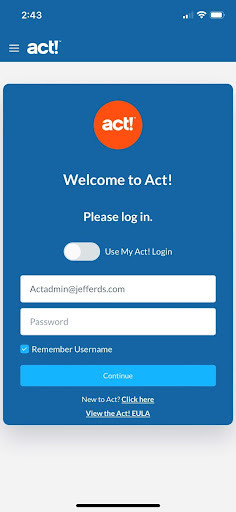
Act! Companion Login
Act! Companion opportunity filtering
Act! mobile app users can quickly review opportunities by status with new filter options.
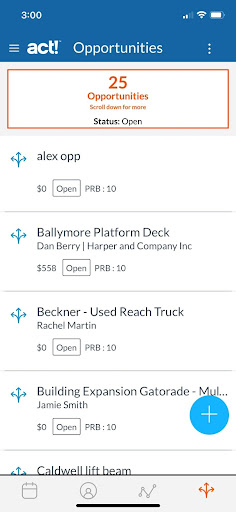
Act! Companion Opportunities
Act! Premium Desktop v25 Available Now!
Learn more about Act! Premium Desktop v25, or contact an Act! Representative at 866-530-2718 or your Act! Consultant to upgrade now.