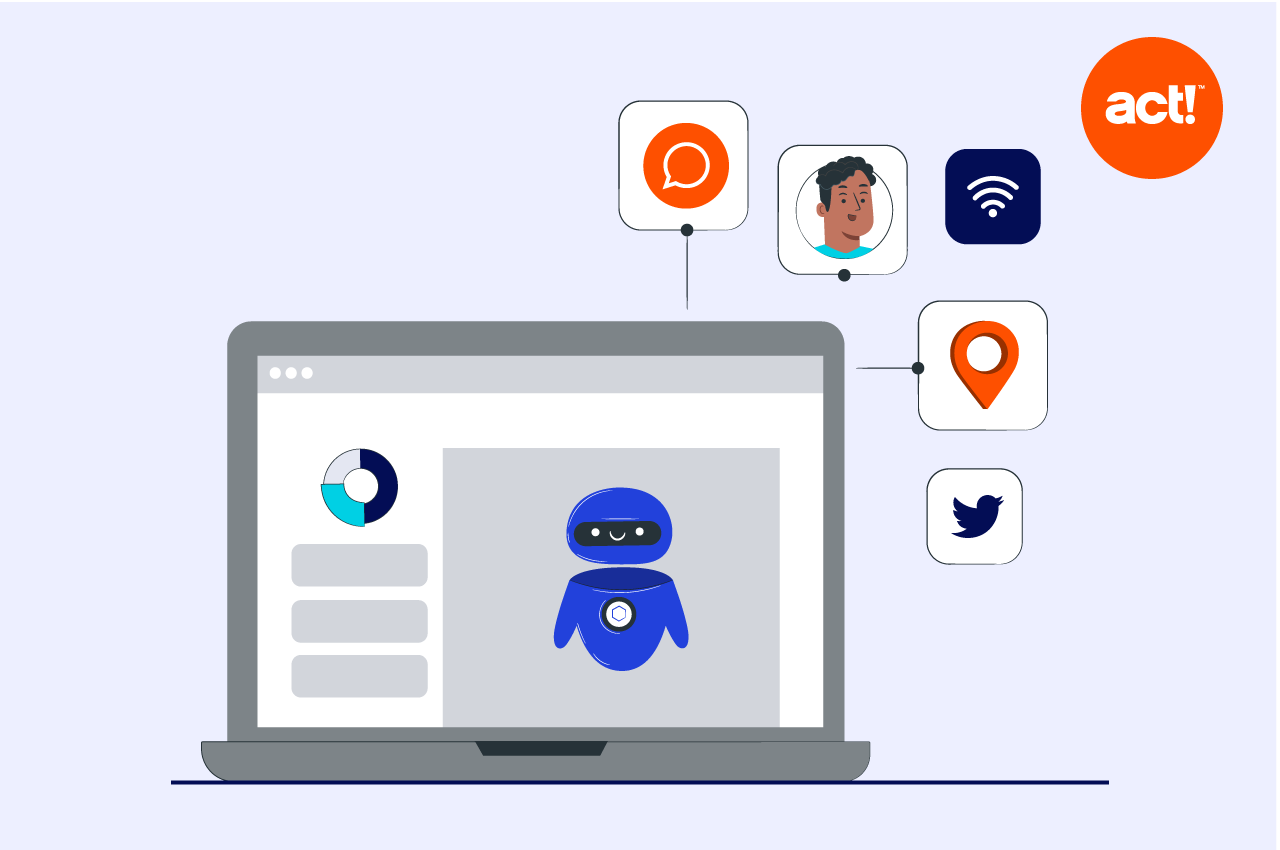Did you know that in 2025, the number of monthly users on social media channels in the US will surpass traditional television viewership? The reach of social media is growing exponentially making it an ideal and prime way to engage your target audience, but to do so, you must have an active social media presence.
That said, managing multiple social media accounts and creating a social media strategy with consistent content can be a lot to handle for a small business owner. That’s where social media marketing and management tools come in.
The right tools will help you stay organised, save time, and focus on growing your business.
In this article, we’ll discuss four essential social media marketing tools that will help you generate awareness, attract leads, and boost sales for your small business. But first, let’s discuss why social media marketing and curating active and engaging social accounts is so important.
3 key benefits of social media marketing for small businesses
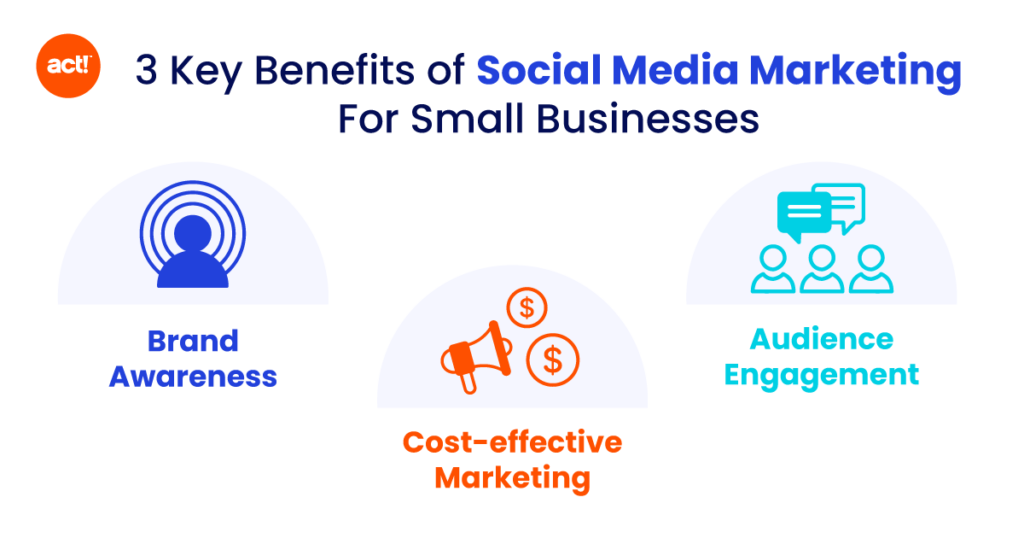
Social media marketing offers numerous advantages for small businesses, but these three stand out as the most important.
- Brand awareness: Roughly 500 million people use Instagram Stories every day. And that’s just one platform. Think about the kind of brand awareness you could build by using multiple social networks.
- Cost-effective marketing: Compared to other marketing channels, social media is still one of the most affordable ways to promote your business, especially if you stay consistent and build a loyal following.
- Audience engagement: Unlike traditional media’s one-way messaging, social media helps you engage, build connections, and become part of your customers’ daily lives.
Best social media management and marketing tools for small businesses
If you’re doing everything manually, social media can quickly eat up your time and energy. Using the right tools is essential to help you manage and automate all aspects of your social media marketing plan.
In our opinion, here are the four best social media tools that we recommend to make the process easier and more effective.
1. Hootsuite
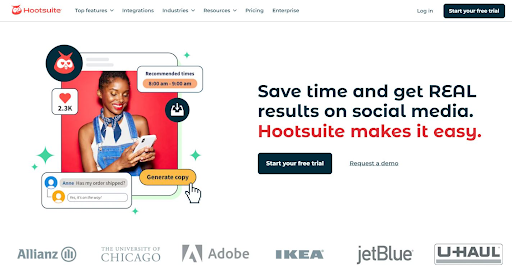
Hootsuite is a complete social media management platform for social accounts on multiple platforms. Whether you’re running a SaaS company or an e-commerce store, it lets you handle everything from a central dashboard without switching between apps.
With its powerful scheduling tools and AI-driven content creation, you can easily plan and publish posts automatically.
Hootsuite’s social listening and analytics tools provide insights into how your audience engages with your content, while also helping you spot potential influencers to collaborate with on marketing campaigns.
Key features and benefits of Hootsuite
- Publish and schedule: Plan your content calendar in advance.
- Social media analytics: Find your best-performing content and optimise your social media marketing strategy.
- Social listening: Stay on top of what people are saying about your brand.
- AI content creation: Automatically generate social media posts.
- Best times to post: Get recommendations on when to post for maximum impact.
- Engagement tools: Respond to comments, messages, and mentions from a single inbox.
Pros and cons of Hootsuite
Pros
- Employee advocacy: Empower your team to share approved content on their social media profiles.
- Social advertising integration: You can manage organic posts and paid ads from the same dashboard.
- Team collaboration features: Perfect for working with multiple team members.
Cons:
- Learning curve for beginners: The platform can feel overwhelming due to its wide range of features.
- Expensive: Hootsuite’s premium plans start from $99/month for one user.
2. Canva
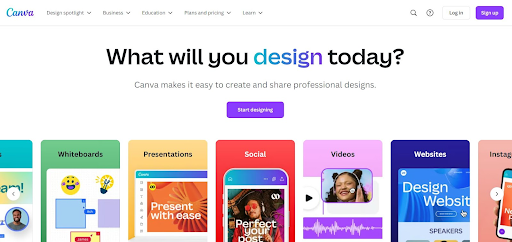
If you want to stand out on social media and keep your audience engaged, you must regularly share high-quality visual content. Canva helps you design professional visual content for Instagram, TikTok, LinkedIn, Pinterest, and other social networks without hiring a graphic designer.
Its simple drag-and-drop interface, customisable templates, and AI-powered features make it easy for anyone, even non-designers, to bring their ideas to life with stunning graphics tailored for social media.
Key features and benefits of Canva
- AI image and video creation: Use prompts to generate AI images and videos.
- Social media integration: Share your designs directly on Instagram, Facebook, and more.
- Collaboration tools: Work with team members in real time to co-create designs.
- Stock photos and icons: Access millions of stock images, icons, and fonts within the platform.
Pros and cons of Canva:
Pros:
- Affordable: Offers free and affordable premium plans with advanced features.
- Templates: Access a vast library of templates for social media posts, ads, and more.
Cons:
- Limited advanced features: Not ideal for those needing complex design tools like Adobe Photoshop.
- No direct scheduling: While it integrates with social platforms, Canva doesn’t have built-in scheduling like Buffer or Hootsuite.
3. Loomly
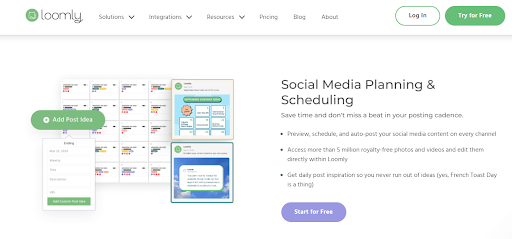
Loomly is an intuitive and powerful social media management tool designed specifically for all types of social media publishers including freelancers, agencies, small businesses and marketing teams. It helps you manage multiple social media accounts, design, preview and schedule posts, analyze performance, and engage with audiences and followers all from one dashboard.
Key features and benefits of Loomly
- Post generation: Use templates and videos from its existing media library to create posts for numerous formats and share posts for preview and approval
- Post scheduling: Plan and schedule posts across platforms like Facebook, X, and LinkedIn.
- Content calendar: Get a visual overview of all your upcoming posts.
- Analytics and reporting: Track key metrics like engagement, reach, and audience growth.
- Audience engagement: Easily view, access and act on all comments and engagements
- Team collaboration: Assign tasks and collaborate with your team.
Pros and cons of Loomly:
Pros:
- Affordable pricing: Great value for businesses that need robust features without a hefty price tag. Scalable tiers so you only pay for what you need, when you need it.
- Bulk scheduling: Saves time by allowing you to schedule multiple posts at once.
Cons:
- No free plan: SocialPilot lacks a free plan, which may deter businesses with tight budgets.
4. Mention
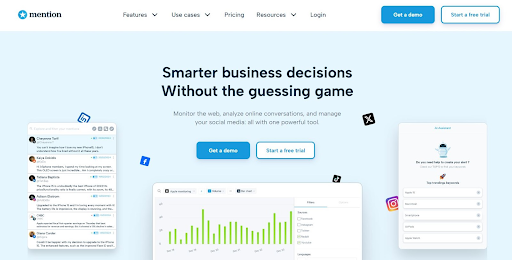
Mention is a powerful social media monitoring tool that allows small businesses to track what’s being said about them across the web. It helps you stay on top of conversations, identify trends, and respond to customer feedback in real-time. That makes it an ideal solution for businesses that want to track customer sentiments and manage their online reputation.
Key features and benefits of Mention
- Real-time monitoring: Track brand mentions, keywords, and competitors across social media, blogs, and websites.
- Sentiment analysis: Understand how people feel about your brand.
- Competitive analysis: Track your competitors’ online reputation.
- Analytics reports: Get detailed insights into your brand’s web and social media presence.
Pros and cons of Mention
Pros:
- Comprehensive coverage: Tracks mentions across not only social media but also blogs and websites.
- Customisable alerts: Set up specific alerts tailored to your needs.
- Multi-lingual support Tracks conversations in multiple languages.
Cons:
- Limited integration options: Offers limited third-party integrations.
- Data limits: Depending on your plan, you may hit data caps for tracking mentions.
Build deeper connections with social media marketing platforms
The social media management tools we’ve covered will help you engage your audience and strengthen brand loyalty.
But combining them with the CRM capabilities of Act! helps you turn positive interactions into tangible results, such as leads and new customers. This powerful combination helps you track user engagement and keep your sales and customer support teams informed.
You’ll gain a deeper understanding of customer sentiments, allowing you to personalise your outreach and follow up more effectively.
Why not try it out with your latest social media marketing software today? Start your free trial now.