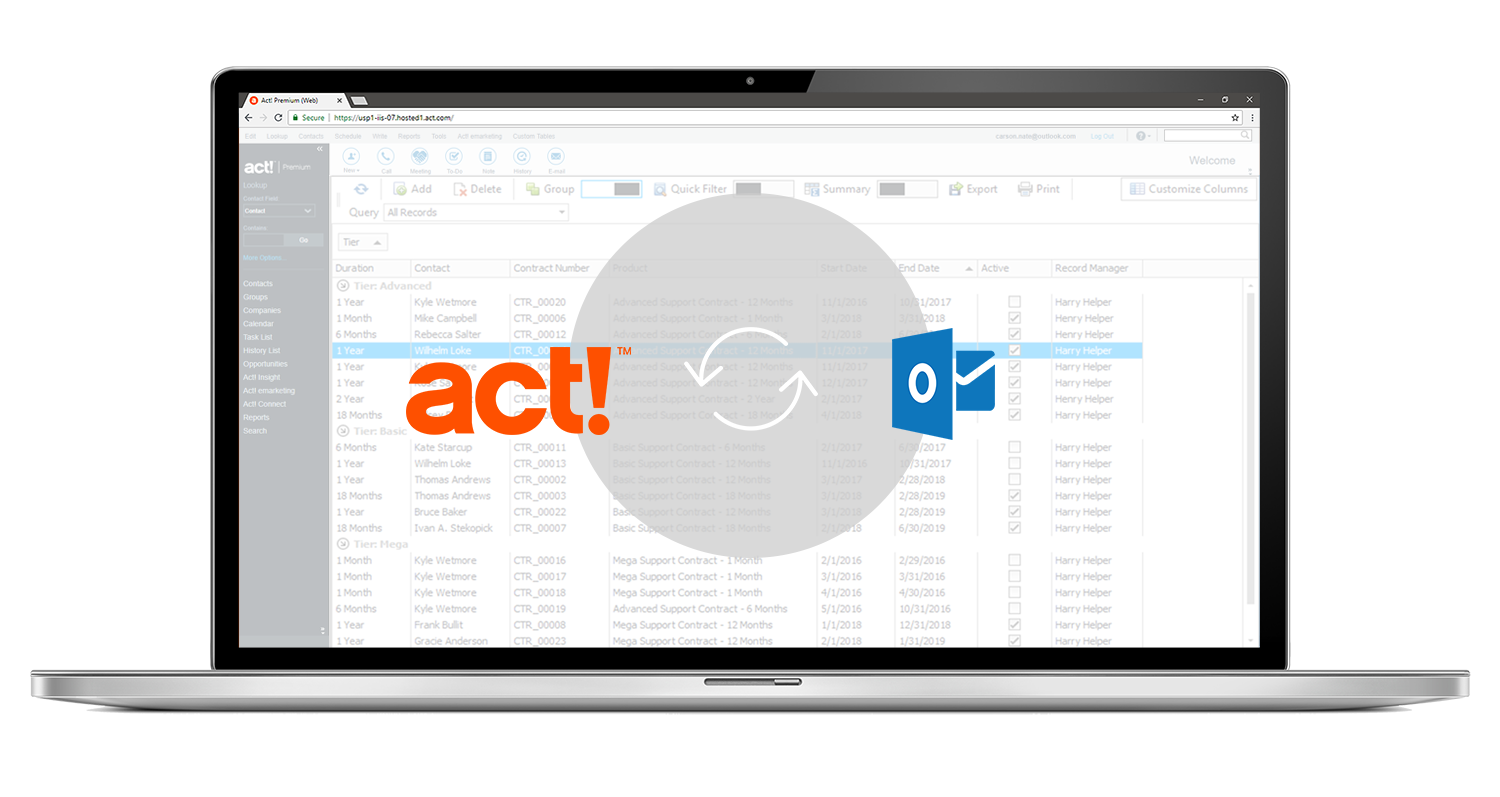
Contact sync
Automatically sync Contacts between Outlook® and Act! CRM and say goodbye to manual data entry. Configure your sync rules as you want so that you never have to worry about missing or duplicate Contacts.
JavaScript is required for our website to function.
Please disable any browser extensions that block JavaScript from loading.
Integrating your Outlook or Office 365 solution with a CRM system like Act! can help you make significant productivity gains, giving you more time to focus on your business and your customers.
Act! CRM offers a rich and advanced set of integration features with Outlook® allowing you and your team
to easily synchronise database contacts, calendars, activities, inbound and outbound emails.
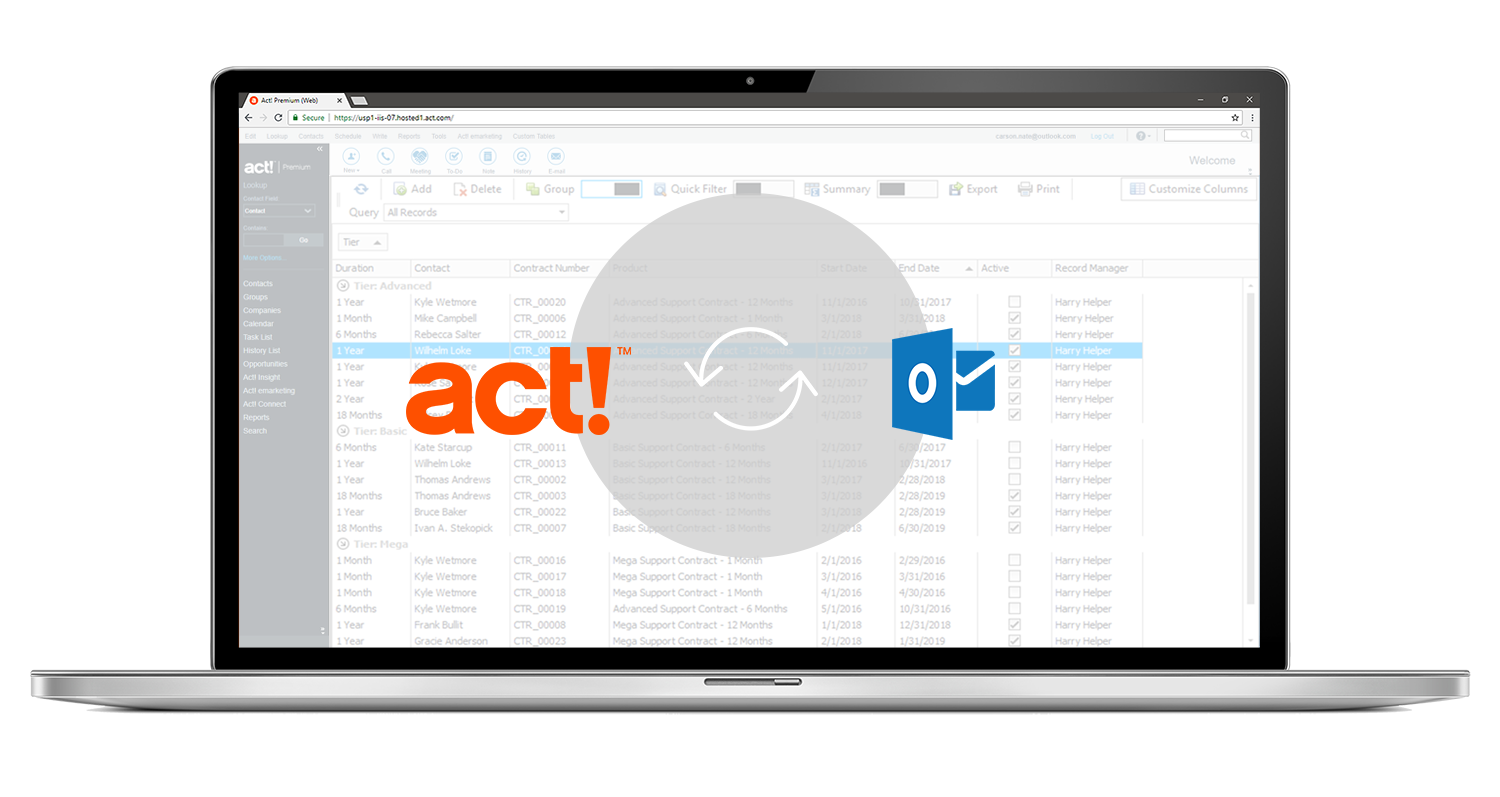
Automatically sync Contacts between Outlook® and Act! CRM and say goodbye to manual data entry. Configure your sync rules as you want so that you never have to worry about missing or duplicate Contacts.
Capture emails in a single click to add them to Act! CRM or automatically record Outlook® emails in Act! so that all your communication history with customers is kept in one centralized place.
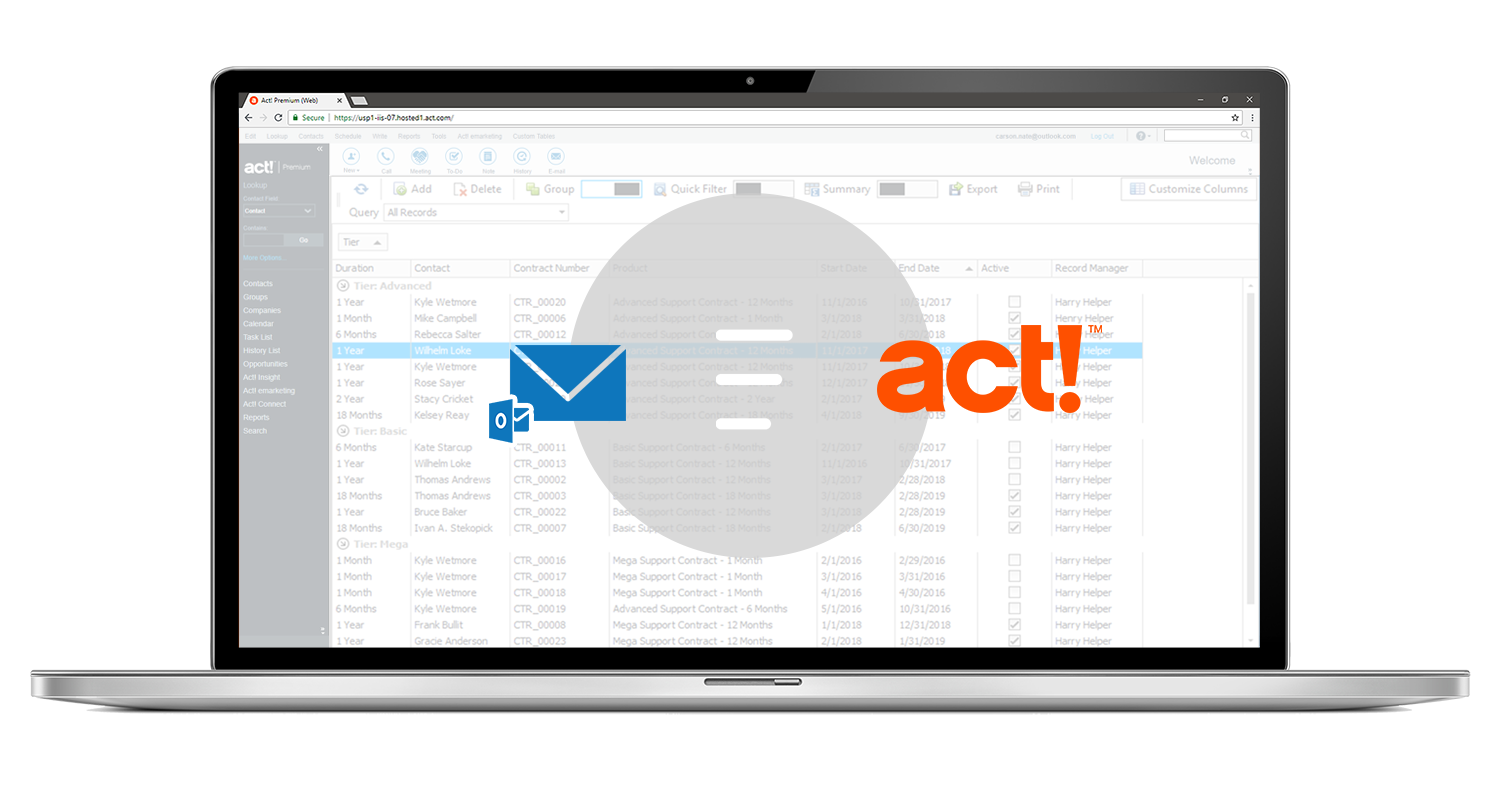

Stay on top of your schedule by easily synchronizing your calendar with Act! CRM. View, create and edit all your Act! activities in Outlook® and vice-versa so that you never miss an appointment.
Act! CRM integrates with Outlook 2016, Outlook 2013, Office 365 and Microsoft Exchange.
Yes, with the Act! integration you can have all your outbound emails automatically recorded in Act!. If you need more flexibility, you can also set up options to determine which emails should be added to Act! and which ones shouldn’t.
The integration between Act! and Outlook works in the background so Act! does not need to be turned on for the integration features to work. If you attach an email from Outlook, it will appear in Act! when you next log in..
Our email integration solution is included with all Act! purchases, at no extra cost. Check out our prices to learn more.
Act! CRM has an add-on available for users of Outlook for Mac allowing them to integrate emails and activities. Please consult our Knowledgebase for more information.
Yes, Act! CRM’s out-of-the-box solution also allows users to easily integrate Gmail and other email clients with Act! CRM.