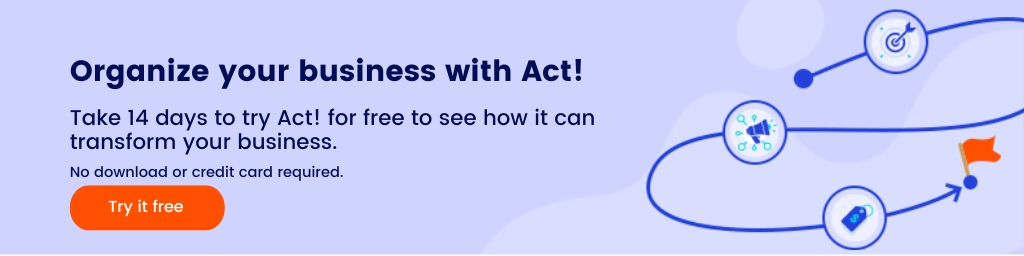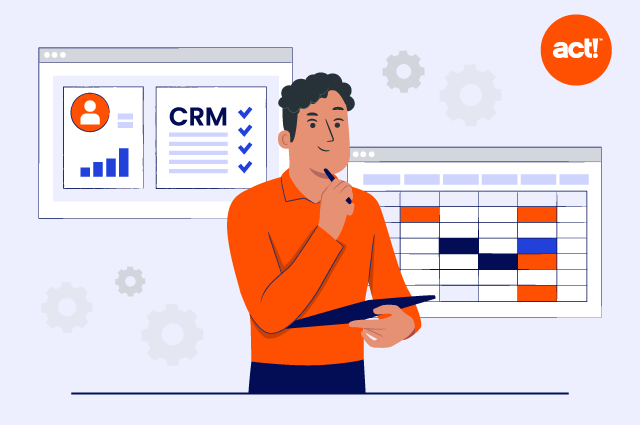
Spreadsheets can be a preferred data management tool for small businesses and startups. They’re often available for free (like Google Sheets and Microsoft Excel), and most people are familiar with how they work.
But can you use an Excel sheet for customer relationship management (CRM)? While spreadsheets are suitable for organizing customer data, they pose several limitations when you have thousands (or even hundreds) of clients.
In this article, we’ll dive into a detailed CRM vs. spreadsheet comparison and discuss why you might want to give CRM systems a try.
Spreadsheets: Are they useful for marketing, sales, and customer service?
If you’re looking for an affordable and easy-to-use tool to store basic client details, spreadsheets are a good choice.
You can set filters to different columns to focus on the right spreadsheet data. For instance, filter clients of a particular gender or from a specific location. Similarly, you can sort clients based on acquisition channels, which helps assess marketing performance.
Performing basic analytics using spreadsheets is also possible, as you can sort the data and apply various formulas to make sense of it. Finally, spreadsheets give you a few visualization options, such as graphs and pie charts.
When you have a small team of customer support and salespeople, a simple spreadsheet is enough for managing client information. But can you use an Excel sheet as a full-fledged CRM system?
Well, not quite.
Drawbacks of spreadsheets
For starters, spreadsheets require a ton of manual data entry, which can be error-prone and time-consuming. When customer support agents and sales reps spend time updating customer data, they can’t focus on their actual jobs—building and strengthening client relationships.
Finding the right information is just as challenging. You might have to scroll through thousands of rows to locate a client’s service history. If you want to look at previous conversations, you’ll have to check multiple emails, call recordings, and other customer interactions.
Plus, spreadsheets lack built-in project management capabilities. You can leave comments asking sales reps to follow up with leads on specific dates. But there’s no option to schedule automated reminders for these important or repetitive tasks. If you want to confirm whether a particular task has been completed, you’ll have to check with sales team members manually.
Moreover, you can’t score leads based on their level of interest in purchasing from you. Nor can you store files, such as demo videos and presentations, that come in handy during client meetings. As your business grows, it’s only a matter of time before you start losing opportunities due to ineffective nurturing.
Other spreadsheet limitations include:
- Data security and inconsistency issues
- Lack of advanced automation, analytics, and reporting
- No performance monitoring capabilities
- Lack of real-time collaboration tools
- Incompatibility with third-party marketing, customer support, and analytics tools
In a nutshell, whether you’re using Excel or Google Sheets, spreadsheets aren’t a scalable solution for managing customer data.
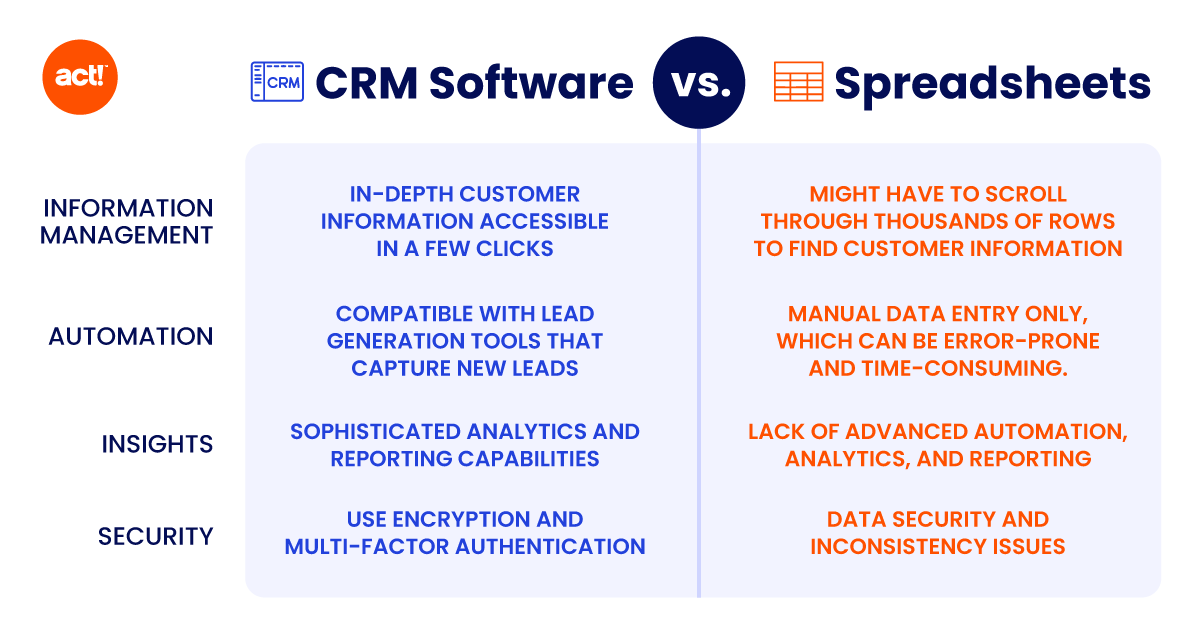
CRM software: What makes it valuable for marketing, sales, and customer service?
If you’re looking for a scalable and secure solution to store, manage, and analyze customer data, CRM tools are the way to go.
What makes specialized CRM systems more powerful than regular spreadsheets? Let’s look at a few key features.
In-depth customer information
Unlike an Excel spreadsheet, a CRM platform stores a lot more information than basic client details like their names, phone numbers, and addresses. With CRM software, you can create a single source of truth for all customer interactions via emails, phone calls, chatbots, and more.
From customer support agents to sales reps, any team member can learn everything about a customer’s previous purchases and service history in a few clicks. It improves employee productivity and helps facilitate a frictionless customer experience.
Automation features
The best part about CRMs is that you don’t have to enter the data manually. These platforms are compatible with commonly used lead generation tools like LinkedIn Sales Navigator, Facebook ads, and website sign-up forms. They can automatically capture new leads from these tools and even update the data as more interactions occur.
Your automation capabilities aren’t limited to data capture on CRM software either. For instance, Act! CRM lets you set up automated workflows for lead nurturing, ensuring timely follow-ups and more conversions. It also gives you the ability to track the performance of sales reps and identify non-performers.
Rich analytics and insights
One of the biggest strengths of modern CRM systems is their sophisticated analytics and reporting capabilities. You can compare sales data from different years to identify seasonal trends in buying behavior. These insights are useful for planning new marketing campaigns.
You can also perform complex analyses to understand why some customers stick around and others don’t. For instance, you might find that most people who received a feedback call within a week of their first purchase became repeat customers. Such insights can help you devise ways to minimize churn.
Turning these insights into charts and graphs and sharing reports and dashboards with stakeholders is just as straightforward.
Many CRM platforms support integration with specialized analytics tools, allowing you to generate even more valuable insights from customer data. They’re compatible with marketing automation tools as well, so you can easily implement campaigns and monitor their performance.
Some platforms like Act! even come with built-in marketing automation features, enabling you to create and execute drip email campaigns from within a single tool. Plus, modern CRM platforms are cloud-based and facilitate real-time collaborations, even for distributed teams.
Better security
CRM platforms are more secure than spreadsheets. For instance, Act! CRM uses encryption and multi-factor authentication to prevent unauthorized access to sensitive client information.
It is worth noting that CRM solutions come at an extra cost. On-premise CRM systems can be even more expensive due to their hardware and maintenance requirements. Also, unlike spreadsheets, your employees may not be familiar with a CRM platform’s UI, so there’s going to be a learning curve. However, these few downsides may pale in comparison to what your business gains by making the upgrade.
CRM vs. spreadsheets: The final verdict
Is there a clear winner in the CRM vs. Excel sheets debate? If your business is new and has a handful of customers, spreadsheets can be a cost-effective solution for customer data management.
However, there’s no doubt that CRM platforms offer several benefits, such as automated workflows, advanced analytics, and robust integrations. Cloud-based CRM solutions like Act! are designed to aid collaboration and improve employee productivity.
Start your free trial today to understand how Act! CRM can support your business’s growing needs.