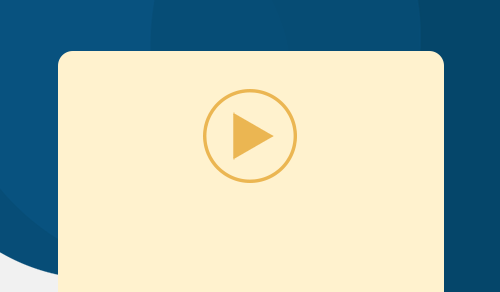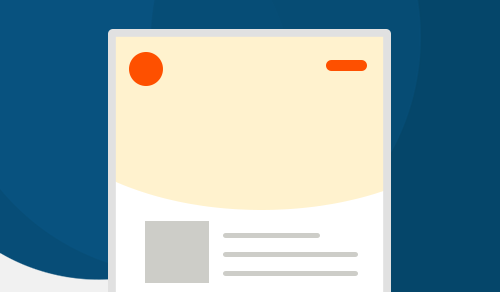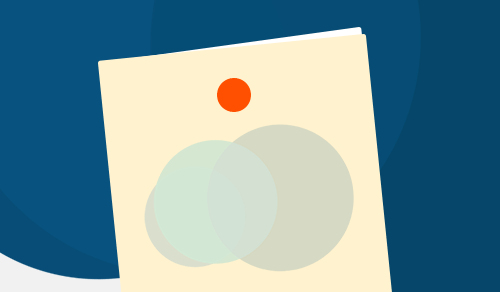CRM for Nonprofits - A Complete Guide
What nonprofit CRM is and why it's important for today's nonprofits
- 1. What is a CRM for nonprofits?
- 2. Why a CRM is important for nonprofit organizations
- 3. Types of nonprofit CRM solutions
- 4. Key features to look for in nonprofit CRM tools
- 5. Choosing the right CRM for your nonprofit
- 6. Let your nonprofit thrive with CRM
- 7. CRM for nonprofits FAQs
-
More questions?
Visit our Learning Center -
Start Creating More Meaningful Relationships With Act!
Start Free Trial
Running a nonprofit organization is no easy feat. From attracting passionate volunteers to winning and retaining donor relationships, nonprofits face several challenges.
Today’s nonprofits have to deal with rising operational expenses, which 43.37 percent of nonprofits in the US cite as the biggest challenge. Then, there’s the hurdle of declining interest in charitable initiatives and giving. Case in point—donations to nonprofits in the US fell 3.4 percent in 2022. That’s a whopping 10.5 percent when adjusted for inflation.
In this landscape, how can you attract a steady stream of donations? The key is to build lasting relationships with donors, sponsors, and other stakeholders. And with the right donor management system or customer relationship management (CRM) software, nonprofits can impress donors with personalized messaging. They can also streamline and optimize various workflows by automating manual tasks, which, in turn, drives operational efficiency and reduces costs.
In this comprehensive guide, we’ll dig deeper into the key CRM features and benefits for nonprofits and help you choose the right software for your organization.
What is a CRM for nonprofits?
A CRM for nonprofit organizations is a software solution that helps collect, store, and manage contact information about donors, sponsors, volunteers, and other stakeholders. It offers several features that help engage donors with tailored, on-point communication and retain them for the long haul. In the context of nonprofits, CRM is often referred to as constituent relationship management.
Additionally, modern CRM platforms like Act! offer robust automation capabilities to help you build more efficient workflows. Act! even provides detailed analytics that assist you in gauging the impact of your marketing and outreach efforts on fundraising.
CRM fundraising software solutions are beneficial for nonprofit organizations of all sizes and niches. Whether you run an established animal welfare foundation or want to start a disaster relief organization, the right CRM software can make all the difference.
Why a CRM is important for nonprofit organizations
As the name suggests, the primary use of a CRM platform is to help businesses strengthen client relationships. Given that nonprofits don’t technically work with clients, it’s easy to assume that CRM software won’t provide much value to such organizations.
But here’s the thing—success in the nonprofit sector depends on how well you connect with donors and earn their trust. And this is easier said than done.
In recent years, donors have become more cautious about trusting charities, considering the growing number of online scams disguised as fundraisers. Then there’s the overwhelming resentment toward the wealthy. In a recent survey, over half (59.1 percent) of the participants who stopped donating did so because they believed the affluent could afford to donate more.
Bombarding existing and potential donors with cookie-cutter emails and text messages won’t help you cut through the noise. Instead, you must embrace a personalized approach to connect with each donor and make them feel valued. That, in turn, emphasizes the role of feature-packed CRM software.
CRM functions that help build long-standing client relationships are the same ones that come in handy for engaging donors. For instance, you can use the platform to connect with the correct donor segment, or with specific major donors at the right time using a hyper-personalized campaign.
Moreover, fundraising and membership management CRM systems can help you build an extensive donor database with well-defined donor profiles. You can even create automated workflows to thank donors and encourage them to give to causes based on their preferences and previous donations. Similarly, you can automatically send updates on the impact of their contributions.
Additionally, Act! provides detailed real-time donor analytics to identify campaigns and channels that drive engagement. This can drive data-driven decision-making, ensuring you get the maximum returns from your marketing and fundraising efforts.
Types of nonprofit CRM solutions
Broadly, CRM platforms are grouped into the following categories:
- On-premise CRM
- Cloud-based CRM
- Hybrid CRM
We’ll look at each of these, in turn.
1. On-premise CRM
An on-premise CRM solution runs on your organization’s computers and is more customizable and secure. However, you’ll need dedicated infrastructure to install and deploy the software. You’ll also have to invest in routine maintenance, which translates to increased expenses. This is better suited for large organizations.
2. Cloud-based CRM
A cloud-based CRM is hosted on the software provider’s servers and is accessible through an online portal. That makes it readily accessible from any location and internet-connected device. It’s also more cost effective than on-premise CRMs because the vendor takes care of maintenance. This makes it a suitable CRM for small nonprofits.
Keep in mind that cloud-based CRM software is more susceptible to cyberattacks. However, platforms like Act! implement robust security measures, such as encryption and multi-factor authentication, to safeguard your data.
3. Hybrid CRM
A hybrid CRM platform combines the customizability and security of on-premise solutions with the flexibility of cloud-based CRM platforms.
Key features to look for in nonprofit CRM tools
That there’s no one-size-fits-all CRM for nonprofits. Instead, you must find a platform that caters to your organization’s unique needs. This makes it crucial to have a clear idea of your must-have features as you conduct your nonprofit CRM software comparison.
If you’re looking for a CRM system for nonprofit organizations, keep an eye out for the following features.
1. Data management
Nonprofits have to handle a variety of data, from donor information to volunteer details. You also have to store information about grants, sponsors, and staff members. Keeping all that data in spreadsheets can be cumbersome.
A CRM solution provides a centralized dashboard to store information about donors, volunteers, sponsors, grants, and other stakeholders. You can collect their details from multiple sources, including your website, landing pages, fundraising platforms, and offline events.
With a platform like Act!, you can even segment your donor database according to demographics, age, location, and other parameters. It helps you target each segment with personalized requests for donations.
2. Workflow automation
The best CRM platforms let you streamline workflows with automation and eliminate the need to spend time on administrative tasks. For instance, you can set up a workflow to add a new donor’s details to the CRM when they contribute on a fundraising platform. This saves you the trouble of manually entering their information on a spreadsheet.
You can then take things up a notch by automatically sending a personalized thank you email that includes your company’s story. Act! will even let you set up automated alerts for new fundraisers that align with a donor’s interests and donation history.
3. Personalized marketing
CRM platforms come with a variety of built-in tools to help you build and implement marketing campaigns. For instance, Act! offers pre-designed landing page templates, which you can use to educate potential donors about a new campaign and turn them into leads. You can also use donation pages to inform patrons about upcoming events and donation drives.
Similarly, CRMs like Act! provide pre-built email templates to execute high-performing email marketing campaigns. These come in handy for staying connected with existing and prospective donors.
You can showcase inspiring stories of how their contributions impacted people’s lives and even recommend new campaigns based on their previous donations. Act! offers integrated SMS marketing, too.
Moreover, the best CRMs let you tailor your communication for different donor groups. Personalization goes beyond addressing donors with their names in emails. Instead, you can segment your database according to age group, location, donation history, and other parameters.
Then, you can target each segment with communication that caters to their interests and preferences. For instance, you can customize the language of your emails depending on whether the recipient is a millennial or a baby boomer.
4. User-friendly interface and mobile access
This is one of the most crucial features you should look for when comparing different nonprofit CRM solutions. Nonprofit organizations usually face high turnover rates, with new volunteers coming and going frequently.
A CRM platform like Act! comes with an easy-to-use and intuitive interface that ensures you can get new volunteers up to speed quickly. With Act!, you even get a mobile app that runs on Android and iOS devices to help staff members track contributions and collect donor data from anywhere.
5. Analytics and reporting
CRM platforms can provide real-time data about campaign performance and engagement rates. Tracking these metrics allows you to identify email campaigns that generate the maximum interest among donors.
They can also help you understand whether certain fundraisers resonate better with specific donor segments. These insights enable calculated decisions to improve outreach and retention strategies.
Additionally, you can convert the collected data into easily understandable reports. Sharing relevant reports with various departments allows them to assess the impact of their efforts and identify areas of improvement in different workflows.
6. Integration with your tech stack
Whether you’re using fundraising platforms, donor management software, or accounting tools, your CRM platform must integrate with these applications. Even the best CRM software won’t deliver any value for your organization if it isn’t compatible with your existing tech stack.
CRM integrations enable the smooth transfer of data between multiple tools in your stack. They also eliminate the need to constantly switch between platforms.
Act! supports integration with a broad spectrum of applications, including calendar and email software, productivity tools like Microsoft Office, and communication tools like Slack.
Take your nonprofit to the next level with Act!
Start your 14 day free trial today. No download or credit card required.
Choosing the right CRM for your nonprofit
If there’s no one-size-fits-all best CRM for small nonprofits or larger organizations, how do you know what’s right for your organization? Here are a few steps to help you select the right CRM:
1. Define your needs
Start by outlining your needs and understanding what you want from a CRM platform. Nonprofits typically have to manage various tasks, including communicating with donors, training new volunteers, and engaging with prospects on social media.
Which of these apply to your organization? Which consumer segments are your fundraisers most likely to appeal to? What challenges are you facing with your current donor management framework?
Your answers to these questions will help you identify the essential features you should watch out for when evaluating nonprofit CRM solutions.
2. Set your budget
Limited funds are an unfortunate reality for most nonprofit organizations. Unless you run a well-established and recognized charity, you can’t afford to spend a ton of money on a tech stack. That makes it crucial to define a realistic budget before you go CRM shopping.
Keep in mind that there might be additional expenses, such as software maintenance and upgrades, down the line. Even if you use a cloud-based CRM, you might have to move to a higher pricing plan on your subscription as your donor database grows.
3. Shortlist and compare
Now that you have a clear idea of your requirements and budget, it’s time to select CRM platforms that fit the bill. Analyze available features to understand whether they’ll help you achieve your goals. Additionally, opt for a free trial or demo to assess a platform’s usability and customizability.
It’s also a good idea to keep scalability in mind. Consider whether the platform can keep up with your growing needs and the additional costs you’ll incur. Lastly, check its compatibility with the tools you’re already using, and don’t forget to involve different departments in the selection process.
Let your nonprofit thrive with CRM
CRM software offers several benefits for nonprofit organizations, including improved donor retention, automated workflows, and personalized marketing. The right platform can even help drive efficiency and minimize operating expenses. With people becoming more skeptical about donating to charities, your organization needs a CRM more than ever to cut through the clutter and generate interest.
Act! offers a robust suite of features you’d expect from a standard CRM for nonprofits. These include marketing automation, SMS marketing, and real-time analytics. Sign up for a free trial to see Act! in action.
CRM for nonprofits FAQs
Nonprofit CRM solutions come in handy for several use cases, from winning the trust and loyalty of donors to managing their information. They help organizations delight donors, sponsors, and other stakeholders with personalized communication. Additionally, they streamline workflows with automation and cut operating costs.
A CRM platform can be a valuable tool for nonprofit organizations. It helps them engage existing and potential donors with hyper-personalized marketing. A CRM for nonprofits also tracks the performance of various campaigns and identifies areas of improvement.
CRM software is useful for organizations in various sectors, including financial services, insurance, nonprofits, and real estate. Nonprofit organizations of all sizes and niches can use CRMs to attract and retain donors.
Customize Act! CRM to your unique business with Act! Custom Tables
Tailor Act! to meet the unique need of your business. Get Started with 11 pre-built esay-to-use industry templates.
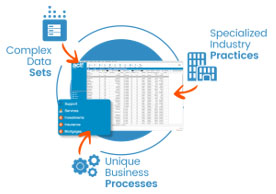
Want to learn more? Check out these related resources:
Take your nonprofit business to the next level with Act!
Start your 14 day free trial today. No download or credit card required.